
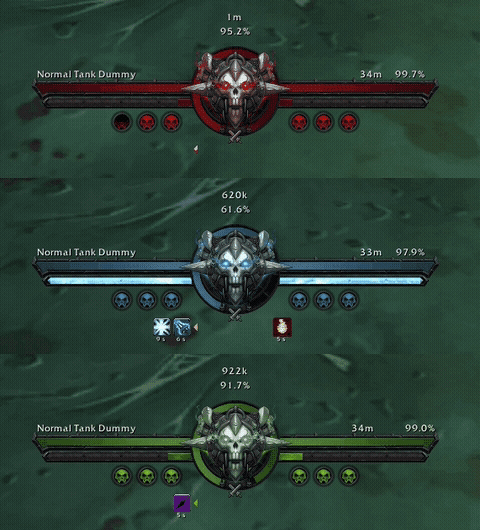

Undying UI
"Updated for The War Within "
Disclaimer:
I'm in no way shape or form an addon creator. I made this WeakAura for my own use and to learn a bit more about the WoW API but thought I'd share it here for people to use. Currently my WeakAuras are available only for Deathknight and Paladin classes and there are no future plans for supporting other classes.
Contains:
Animated hud for Blood DK / Frost DK / Unholy DK with fully interactive unit frames (left, right click).
Configuration:
Custom Textures:
Required Texture to Download before importing:
Contains all the RLE compressed artwork for Crest, Runes and Bars - Please note that you have to re-download all new artwork in order to work for The War Within
>>>>>>>>Link<<<<<<<<
"place folder at: World of Warcraft\Interface\Addons"
 Clickable Unit Frames:
Finally the clickable warning is resolved but with a catch:
It is highly recommended to not move this weak aura unless you are familiar with LUA coding.
There are now two invisible button frames. The buttons are not attached to the WeakAuras themselves but hidden behind them, so moving the unit frames requires you to manipulate the position of the underlying menus as well. To modify correctly the position after you move the WeakAura check bellow:
Clickable Unit Frames:
Finally the clickable warning is resolved but with a catch:
It is highly recommended to not move this weak aura unless you are familiar with LUA coding.
There are now two invisible button frames. The buttons are not attached to the WeakAuras themselves but hidden behind them, so moving the unit frames requires you to manipulate the position of the underlying menus as well. To modify correctly the position after you move the WeakAura check bellow:
 Clickable Unit Frames:
Finally the clickable warning is resolved but with a catch:
It is highly recommended to not move this weak aura unless you are familiar with LUA coding.
There are now two invisible button frames. The buttons are not attached to the WeakAuras themselves but hidden behind them, so moving the unit frames requires you to manipulate the position of the underlying menus as well. To modify correctly the position after you move the WeakAura check bellow:
Clickable Unit Frames:
Finally the clickable warning is resolved but with a catch:
It is highly recommended to not move this weak aura unless you are familiar with LUA coding.
There are now two invisible button frames. The buttons are not attached to the WeakAuras themselves but hidden behind them, so moving the unit frames requires you to manipulate the position of the underlying menus as well. To modify correctly the position after you move the WeakAura check bellow:
- Open the "Clickable Unit Frames" WeakAura and select "Player Health" or "Target Health".

- Go to the "Display Tab" and write down and remember the following Values:
- Width (example 107)
- Height (example 107)
- X Offset (example 0)
- Y Offset (example -310)

- Go to the "Actions Tab" and click "Expand".

- Now you have to modify the X and Y values of each of the frames by the following way:
- SetSize(X,Y) for size and use the "Width" and "Height" values you wrote down beforehand.
- SetPoint("CENTER",X,Y) for position and use the "X Offset" and "Y Offset" values you wrote down beforehand. (do not remove the word "CENTER").
 This can be a bit tricky, but if you look at the X and Y values of both the frame and the invisible frame beforehand you'll understand how much you need to change in each size/direction. Make sure to not edit any other part of the code.
This can be a bit tricky, but if you look at the X and Y values of both the frame and the invisible frame beforehand you'll understand how much you need to change in each size/direction. Make sure to not edit any other part of the code.
- Finally make sure to /reload UI.
自动更新于:2024-12-21 17:41:11


评论区