


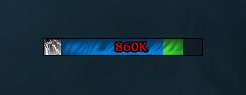
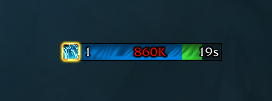


Introduction
This aura tracks the amount of Mana consumed for triggering High Tide and the duration of High Tide.

 Customization
If you want to enable/disable the icons or bars:
Customization
If you want to enable/disable the icons or bars:
- select the part you want to enable/disable;
- go in the Load tab;
- untick Never to enable, tick Never to disable.
- red if more than 80% missing;
- orange if more than 60% missing;
- yellow if more than 40% missing;
- green if more than 20% missing;
- cyan if less than 20% missing.
自动更新于:2024-12-29 10:07:29


评论区