
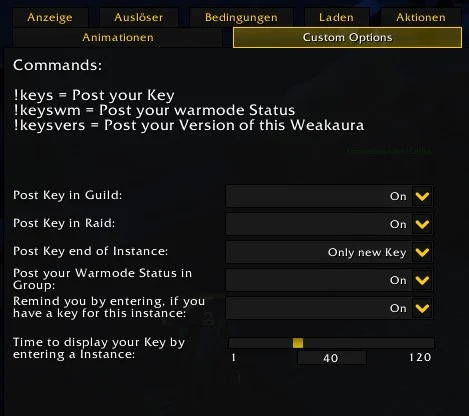
- Post your Mythic Keystone in the Group etc.
- Post warmode Status.
- Post your Key by looting.
- Announce you by enter a Instance if you have a Key for this Instance.
- Options Menu(You can change all Options).
Commands:
!keys
!ключей
/mykey
!keyswm
!wm
!keysvers
---- Q and A ----
- You have a Problem with this weakaura?
Delete the weakaura and paste the new weakaura from wago.
Better you delete the weakaura at new versions and don't Update the weakaura.
- You have still a Problem?
Write a comment or contact me over bnet trainmen#2416.
- You want to change Options?
1. Type in Chat "/wa"
2. Click on "auto keylink v..."
3. Click on "Custom Options"
4. Here you can change all things
- You need to write the command in exact case?
No, you can write all commands as you like: !Keys, !keys, !KeYs ect.
- You need more features?
Write a comment
- Post your Mythic Keystone in the Group etc.
- Post warmode Status.
- Post your Key by looting.
- Announce you by enter a Instance if you have a Key for this Instance.
- Options Menu(You can change all Options).
Commands:
!keys
!ключей
/mykey
!keyswm
!wm
!keysvers
---- Q and A ----
- You have a Problem with this weakaura?
Delete the weakaura and paste the new weakaura from wago.
Better you delete the weakaura at new versions and don't Update the weakaura.
- You have still a Problem?
Write a comment or contact me over bnet trainmen#2416.
- You want to change Options?
1. Type in Chat "/wa"
2. Click on "auto keylink v..."
3. Click on "Custom Options"
4. Here you can change all things
- You need to write the command in exact case?
No, you can write all commands as you like: !Keys, !keys, !KeYs ect.
- You need more features?
Write a comment
自动创建于:2024-11-26 09:41:35


评论区